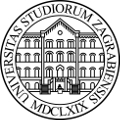11th International Balkan Education and Science Conference
- The Future of Education and Education for the Future
- Budućnost obrazovanja i obrazovanje za budućnost.
To submit your abstract please download the abstract template in English or Croatian (please keep to the word limit of 350 words) and fill it in.
To submit your abstract, you first need to register as an author or login if you have already registered.
In your profile, choose the User home button and choose the New submission option.
Choose the appropriate section in the dropdown menu, go through the submission checklist and save the information you have entered.
Please upload your abstract (which you have typed into the abstract template) on the following page.
Za prijavu sažetka molimo Vas da preuzmete predložak za izradu sažetka na engleskom ili hrvatskom jeziku te ga popunite (molimo da Vaš sažetak ne prelazi zadani broj od 350 riječi).
Za predaju sažetka, molimo Vas da se registrirate kao autor ili se prijavite (login) ako ste već registrirani.
Molimo Vas da u svome profilu upotrijebite User home opciju te odaberete New submission.
Molimo Vas da u padajućem izborniku odaberete odgovarajuću tematsku sekciju, prođete submission checklist te spremite save informacije koje ste upisali.
Molimo Vas da svoj sažetak (koji ste prethodno pripremili u dokumentu predložak sažetka) učitate na sljedećoj stranici.
When submitting the abstract please use one of the following abstract templates:
- IBES abstract template (ENG),
- IBES predložak sažetka (HRV).
To submit your proposal for the music workshop, please fill in the form IBES_music_workshop_template_glazbena_radionica_predlozak.docx and upload it together with the abstract template form.
Za prijavu za glazbenu radionicu, uz ispunjen formular sa sažetkom, molimo ispunite i priložite i formular IBES_music_workshop_template_glazbena_radionica_predlozak.docx.
To submit your abstract:
1. Register,
2. Login,
3. On your User Home start the New Submission process.
In case your abstract requires revisions you should:
1. Login,
2. On your User Home select the active submission that requires revisions,
3. Select the option 'IN REVIEW: REVISIONS REQUIRED',
4. Upload the improved abstract using the 'Upload author version' under the 'EDITOR DECISION' section.
Section Editor's Guide 1, 2, 3